- Products >
- IP Desk phones >
- snom 360 >
- snom 360 FAQ
ProVu Snom 360 IP Telephone - FAQ
Admin Password
The default admin mode password is 0000 (four zeros). If you have switched the phone into user mode, you need this to switch it back to admin mode.
Phone IP address
To find out what IP address your phone is on, press the Help button (The one with the big question mark). This button will also show you your current firmware version.
SW shown in the display
This means that there is a software upgrade available.
For phones shipped from ProVu, this means that you have a sw version below 3.60b.
To upgrade your phone, press the Settings button, and then select SW upgrade. Your phone should then reboot to complete the upgrade.
By default, ProVu will not push out any upgrades other than an upgrade to 3.60b. There are serious bugs in Snom360 firmware versions below 3.60b.
Gotchas in the phones settings
The gotchas for firmware version 3.60i are:
- 'support broken registrar' - set to on with some versions of asterisk.
- 'Long SIP-Contact (RFC3840)' - this upsets some Session Border Controllers
- 'Filter Packet from Registrar' - not sure what this does, but off seems safest.
- 'Use SIP Compact Headers' - safest set to off.
These apply to the Snom190 as well.