- Services
- ProSys
ProSys
ProSys offers you access to a range of tools designed to ease the delivery of customer premise equipment (CPE) to your customers. Together, these tools help to reduce the cost of phone deployment and shipping VoIP hardware as well as allowing you to offer your customers a fast, efficient and professional service, maximising overall customer satisfaction.
There are no heavy start up or commitment costs involved; through ProSys you are able to chose the tools that work for you and your business.
Ordering
Easily order equipment direct to site, ready to connect and use.
Provisioning
Add configuration settings to hardware prior to despatch for zero-touch set up.
Management
Effortlessly manage your entire deployment of phones from your own desk.
Integration
Integrate your website with ours for automatic ordering, 24/7.
The ProVu team have revolutionised the way we handle CPE, now with ProSys we are achieving a 90% reduction in the overall cost of getting a handset delivered to the end user customer and connected to our service- Managing Director, of a Leading Service Provider
ProSys FAQs
What is ProSys Provisioning?
ProSys Provisioning is our automatic device provisioning service which allows you to order devices with your chosen provisioning settings. When the device arrives on site and is connected to the Internet it will talk to our provisioning server and automatically download your requested settings.
The ProSys Provisioning service is designed for one-time provisioning to get your customers set up and running. For ongoing ability to add and edit your settings, check out our ProSys Management service.
Note: If you use your own or a third-party provisioning system and you only want to provision the redirection server URL we have a lower pricing option which we refer to as "redirection".
What is ProSys Management?
ProSys Management gives you the ability to view and update your device configuration settings post deployment, either within the ProSys portal or via our API.
Can we set default configuration settings?
We will work with you to create provisioning templates. This is a way of choosing default settings for your customers' devices. For example, time zone and firmware settings are useful to include in a template instead of having to manually add these settings for each device.
Can we have more than one template?
Yes, we can store as many templates for you as you like. This is useful if you require different settings for different installs or if you are using multiple service providers.
What are the common template settings people ask for?
We are able to provision any available manufacturer's provisoning setting for your devices (there is a lot of them!).
Here are some of the most commonly requested settings for templates:
Phones
- Unique admin password
- UK localisation (timezone, day light saving, tone scheme)
- NTP server address
- Specific firmware version
- Codec order
- Turn off / allow direct IP dialling (only affects some phones)
Routers
- Unique admin password
- Remote access
- UK localisation (timezone etc...)
- Enable ping from Internet
- Specific firmware version
I don't always want ProVu to provision my devices, can I choose which devices are provisioned?
Yes, talk to us to discuss your default preference. We can set this up on a brand level, your preferences can be: provision, redirection only or no provisioning. For example, you may like us to provision your DrayTek routers but not want provisioning on your phones.
Default preference is set to provision/redirection
If you have your default preference set up for provisioning to happen the charges for the service will automatically apply and any provisioning details you've given will be automatically added to the ProSys server.
There may be cases where you are not wanting any provisioning on a particular order. On ProSys or using the API you are able to set the “subconfig” option in the order form to a profile called “unprovisioned”. This template makes sure that we don't register any of your redirection templates and will also prevent any charges being applied for the service.
Default preference is set up for no provisioning
If you have your default preference set up for no provisioning but you have an order which you would like us to provision, then you will need to add the provisioning service as a line item on your order. These are relative to the brand of devices and will need one line per provisionable device. If you do not add the provisioning service to your order, your devices will not automatically provision even if you have added config settings.
If something has gone wrong, simply let us know. For most of our devices we can add or remove provisioning remotely.
Can I change settings on my devices after the device has been despatched?
Yes, provided you have subscribed to the ProSys Management service.
What settings can be added using ProSys Management?
Any settings can be added and updated using ProSys Management (except for Cisco SPA devices).
We give you access to common device configuration settings for easy input. For other settings you can manually add these by typing in the provisioning key and the value you would like to set.
What happens if someone factory resets the device under ProSys Management?
For most phones, they will call back home to our provisioning server and reload their settings. However, we don't store sensitive information such as SIP passwords. This means if a device is factory reset, these settings will be lost. You will need to re-add those settings in ProSys in the event of a factory reset.
Cisco SPA devices are different, they will not call home to our provisioning system again unless someone manually enters the provisioning URL into the phone's web interface. This is due to Cisco not operating a re-direction server for these devices. The new Cisco CP range does not suffer from this problem.
For routers this is a little bit more complicated. If the device is factory reset, it will lose its ISP authentication details and therefore won't be able to access our provisioning server. When we first ship provisioned routers, we pre-load configuration onto them here using our staging platform to overcome this issue for new devices.
If a router has been reset, at a minimum you would need to manually re-enter the ISP authentication details to allow the device to get an internet connection. For Technicolor routers, you will also have to manually enter our provisioning server URL.
What happens if someone factory resets a device which isn't under ProSys Management?
If you are not subscribed to ProSys Management and a device is factory reset, there is a risk that it will no longer connect to our provisioning server.
Can I control which devices I can manage?
Once your account has been set up to use ProSys Management you will be able to manage all your devices which we have provisioned for you.
If there are devices you do not want us to provision, you can talk to our Technical Support Team who can remove the devices from our provisioning server. These devices will continue to work but will not request any more updates from our server.
You can also adopt devices into ProSys Management even if they have not been originally purchased from us. (See Can I adopt any phone? For list of supported devices).
Can I provision a device which I have not purchased from ProVu (Adoption)
Yes, this is called an "adoption".
Prosys Adoption is part of the ProSys Management offering which allows resellers to add compatible SIP phones purchased from elsewhere to the ProSys Device Provisioning and Management Service.
Are there any prerequisites to Adopt a Phone?
There are 2 main requirements.
- You need to be subscribed to our ProSys Management service
- We can only adopt a phone which is free from any previous providers redirection account. If the phone is adopted by the previous provider, it is the resellers responsibility to ask the customer to get the device removed from the previous provider's account
Can ProVu remove phones attached to someone else's provisioning server?
No, resellers will need to go back to original supplier to get the device(s) removed before submitting a request.
Can ProVu release phones sold by ProVu, that have been purchased by another reseller?
If the phone is sold by ProVu to another reseller, we will ask our reseller if they are happy for us to release the phone from their account, upon confirmation we will process the adoption.
However, if the original supplier disagrees with the removal request, we will be unable to remove it from their account. This could be for many reasons such as unpaid bills, midway contract cancellation etc.
Can I adopt a phone without being subscribed to the ProSys Device Management service?
No, as the service relies on making changes to a device configuration, only resellers subscribed to ProSys Device Management can make an adoption request.
Can I adopt any phone?
No, only supported phones are allowed. The current list of supported handsets can be found below:
| Device | Adoption |
|---|---|
| Cisco CP | |
| Cisco SPA | |
| Fanvil | |
| Gigaset | |
| Grandstream | |
| Konftel | |
| Panasonic | |
| Polycom | |
| Snom | |
| VTech | |
| Yealink |
Can I adopt any router?
No, at this stage we are unable to adopt routers on ProSys.
How much does ProSys Provisioning cost?
| Service | Price |
|---|---|
| Phone provisioning | £1.50 |
| Router provisioning (includes 1 year free ProSys Management*) | £4.00 |
| Phone provisioning (redirection only) | £1.00 |
* You will need to be subscribed to the ProSys Management service in order to have access to the management screens to make use of the free management of your router.
How much does ProSys Management cost?
| Service | Price |
|---|---|
| Managed SIP phones | £0.17 per month |
| Managed routers (within one year of despatch) | FREE |
| Managed routers (after one year of despatch) | £0.25 per month |
| Adopted phones (originally purchased from ProVu) | £1.50 |
| Adopted phones (purchased from a different supplier) | £2.00 |
If your ProSys Management bill works out at less than £3 per month you will get ProSys Management free of charge. This allows you to manage up to 17 phones or 12 routers (or a combination of the two) for free!
For a device to appear in ProSys Management it will need to be provisioned by us. Please see question 'How much does ProSys Provisioning cost?'.
How is ProSys Management billed?
The service charge to add a phone to ProVu's Management platform is £2 per device. The charge covers adopting the phone onto ProVu servers. It does not entitle you to get technical support from our Team.
If you would like technical support on a phone not sold by us, it will be charged at £50 per hour.
How is ProSys Management billed?
ProSys Management is invoiced at the start of each month. We don't bill you for devices which haven't called home to our provisioning server in the last 3 months, so you are not paying for old devices which are no longer being used!
If a device has been purchased partway through a month we give a grace period on this device and include it on the next month's bill. This gives you (and us) much more simplified billing. For example you buy a device on the 14th April, there will be no charge for the management of this device between the purchase date and the 30th April and it will be first billed on the 1st May.
Is there a minimum charge for ProSys Management?
There is no minimum charge for ProSys.
If your ProSys Management bill works out at less than £3 per month you will get ProSys Management free of charge. This allows you to manage up to 17 phones or 12 routers (or a combination of the two) for free!
Is there a setup charge?
There is no setup charge for ProSys Provisioning or ProSys Management, you simply pay for the devices you want to provision and manage.