2N Power Connection Diagrams
With their range of accessories, both the Verso and Vario models can be connected via a PSU or PoE connection. In order to ease the process of planning and installation, we have created a series of Power Connection Diagrams; please select the relevant PDF for your specific connection. If you require any further assistance, please contact our support team: support@provu.co.uk.
Vario Models with PoE Connection
- Vario with PoE and Fail Safe Lock
- Vario with PoE and Fail Secure Lock
- Vario with PoE, Fail Secure Lock, Exit Button and Security Relay
Vario Models with PSU Connection
- Vario with PSU and Fail Safe Lock
- Vario with PSU and Fail Secure Lock
- Vario with PSU, Fail Secure Lock, Exit Button and Security Relay
Verso Models with PoE Connection
- Verso with PoE and Fail Secure Lock
- Verso with PoE and Fail Secure Lock and Exit Button
- Verso with PoE, Fail Secure Lock, Exit Button and Security Relay
Verso Models with PSU Connection
- Verso with PSU and Fail Secure Lock
- Verso with PSU, Fail Secure Lock and Exit Button
- Verso with PSU, Fail Secure Lock, Exit Button and Security Relay
- Verso with PSU, Fail Safe Lock, Exit Button and Security Relay